Operation manual - 2.Container・Truck Loading / Exterior Box・Mixed Pallet Simulation
4.How to set the cargo placement direction
Procedure for setting the cargo placement direction
1About cargo placement direction
The following settings can be made for the length of the container (or track).
・ Arrange cargo lengths in parallel
・ Arrange the length of the cargo vertically.
・ Arrange cargo lengths in parallel
・ Arrange the length of the cargo vertically.
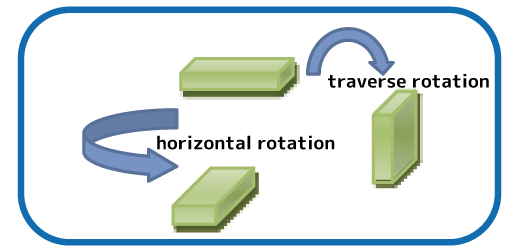 |
The following rotation enable / disable can be set for each product. 0:Do Horizontal Rotate 1:Do not rotate("Vertical" / "horizontal" with respect to container length) 2:Free rotation is possible |
In the case vertical to the container
Place the item length (L dimension) vertical to the container length.
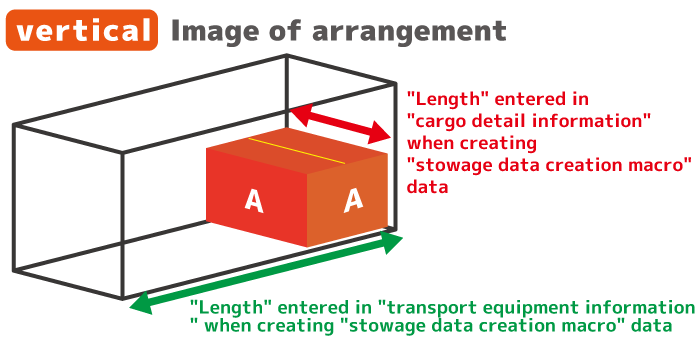
In the case parallel to the container
Place the cargo length (L dimension) parallel to the container length.
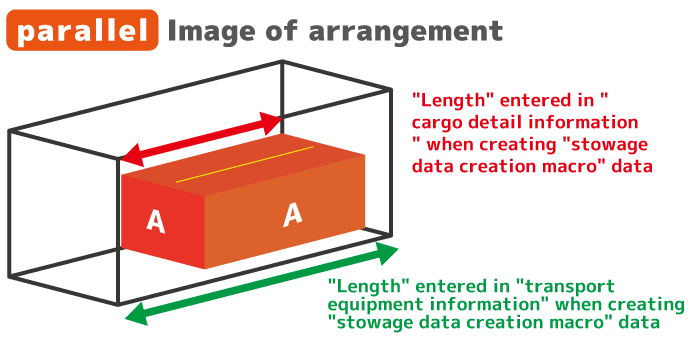
2Procedure for setting the cargo placement direction
Step1:Set the rotation rule to "Do not rotate "
When creating the "Loading data creation macro" data, set the rotation rule of [Cargo Detailed Information] to "1: Cannot rotate".
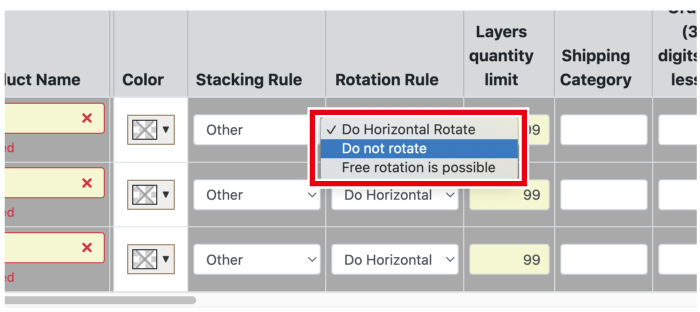
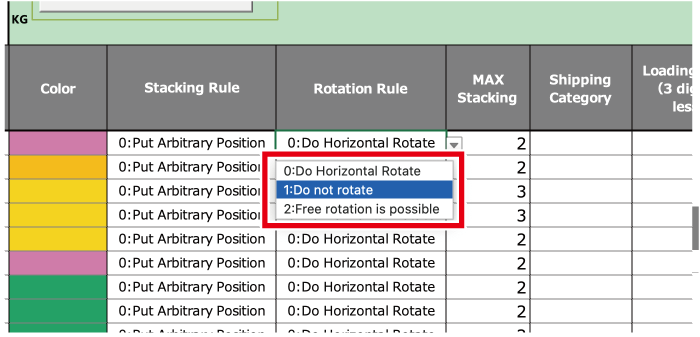
Step2:Select a calculation engine
Specify the engine from [Speify calculation engine / conditions] in the loading plan creation. Then click the "Calculation Conditions Settings" button.
Any type of engine is possible.
Any type of engine is possible.
Reference:For manual data entry: Create data and enter calculation conditions
Reference:For Data Entry Macros: Data Import - Automatic Calculation
Reference:For Data Entry Macros: Data Import - Automatic Calculation
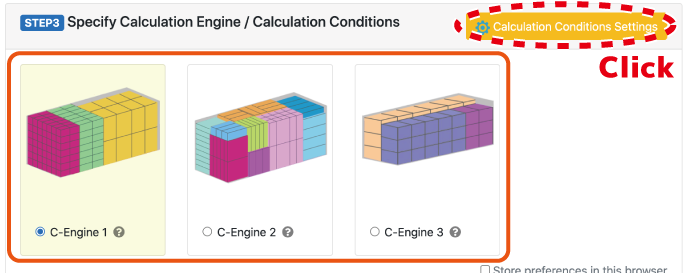
Step3:Set calculation conditions
"Calculation Conditions Settings" window will open.
Select the following in "L Side Direction" in "Common conditions for each engine".
・ "Vertical to the container"
・ "Parallel to the container"
Select the following in "L Side Direction" in "Common conditions for each engine".
・ "Vertical to the container"
・ "Parallel to the container"
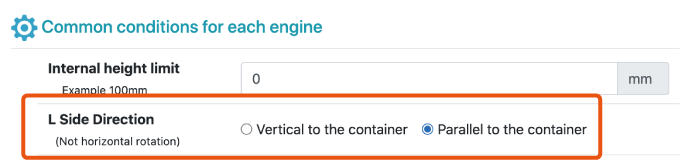

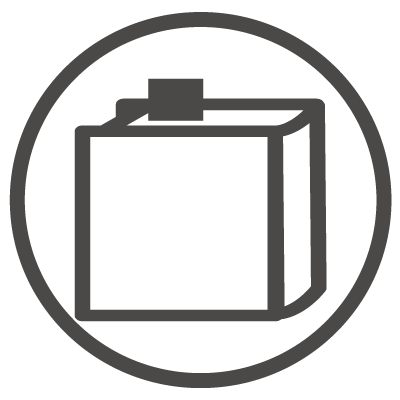 目次
目次 FAQ
FAQ