Operation manual - 2.Container・Truck Loading / Outer Box・Pallet Mixed Loading Simulation
6.How to install the manual-loading program
After calculation, the following screen will be displayed. Click the "Manual" button.
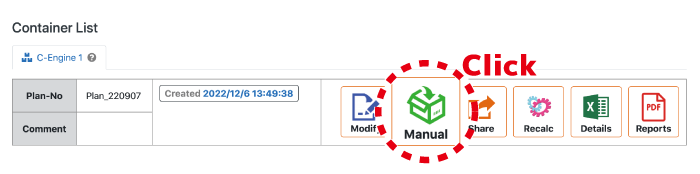
The "Launching the manual-loading program" window is displayed.
Click the download link ,and download the installer.
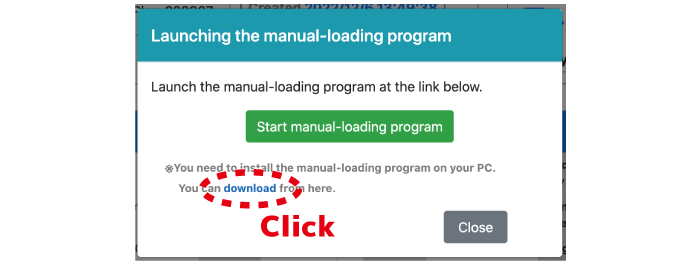
Double-click "Vanning Master Setup" ,and launch the installer.

The installer will start. Follow the instructions on the screen to install.
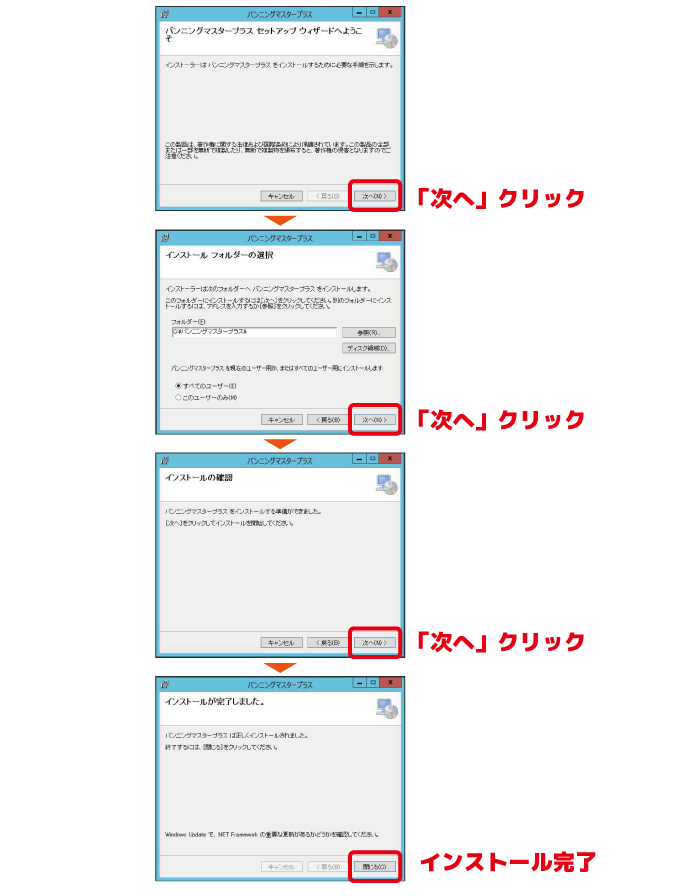
If the Windows login user on your device does not have administrator privileges, the following screen will be displayed. "Do you want to allow apps from this unknown publisher to make changes to your device?"
Enter the admin user username and password.
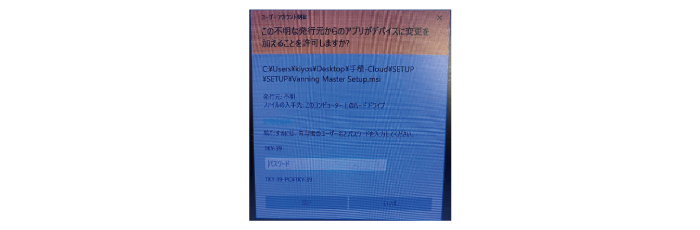
After installing the manual-loading program, open the VM-Cloud screen. Select a plan from the list, and click the "Manual" button.
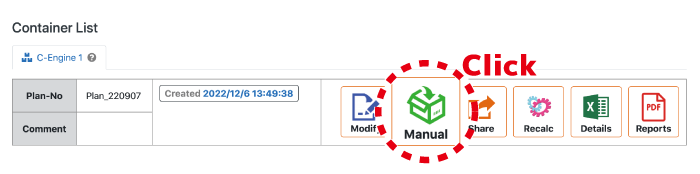
The "Launching the manual-loading program" window will be displayed.
Click the "Start manual loading program" button.
Click the "Open Cont_Std.exe" button in the next window.
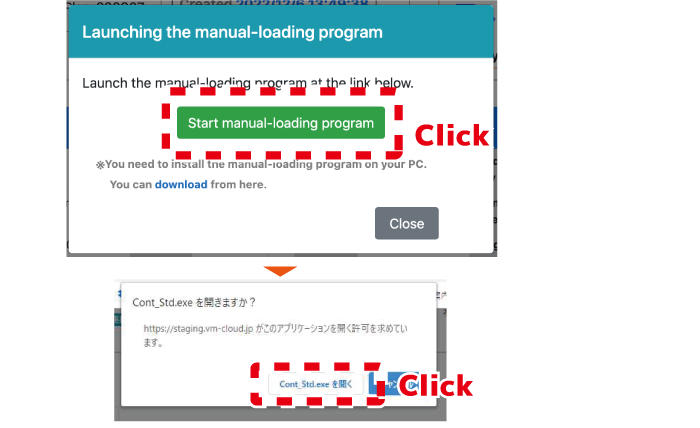
If the screen below is displayed, it has started normally.
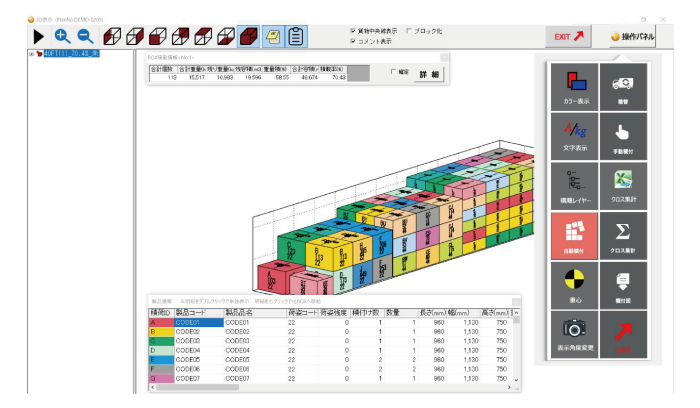

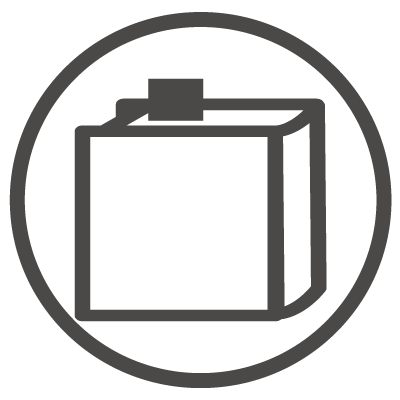 目次
目次 FAQ
FAQ